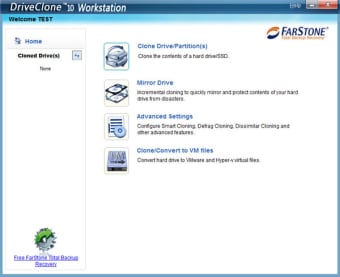Best Ever PC, Disk, SSD Cloning & Migration
DriveClone 10 Free
Best Ever PC, Disk, SSD Cloning & Migration
DriveClone serves over 1,000,000 of hard drive & Windows cloning, is now FREE for non-commercial use.
DriveClone will clone & copy your PC entirely, including all files/folders, applications, registries, favorites, settings, and partitions. DriveClone will resize partitions automatically when clone to different size drive. The cloned drive is immediately bootable.
DriveClone Key Features
Hard disk cloning and SSD migration
DriveClone data migration is in Windows, no reboot is required
Allows user keep working during migration process
Cloned disk is immediately bootable
Volume and sector-by-sector cloning
Smart cloning unique saves 10GB up to 70GB by excluding Windows temp and redundant files
Universal cloning unique allows to boot on other machine
Mirror Driveunique
Keep up to 99 File Versionsunique (MirrorDrive)
Defrag Cloningunique will increase HDD/SSD life-span and performance
Incremental Cloning
Directly convert your computer to VMware and Hyper-v virtual machinesunique
Support SecureBoot, GPT, UEFI, and Dynamic Diskunique
Support all sizes (64GB/128GB/260GB/500GB/750GB/1TB/2TB/4TB or larger)
Support all drives (Seagate, WDC, Fujitsu, Hitachi, etc)
Raid to Hard disk/SSD cloning and migration; and vice versa
Free for non-commercial use
Data Migration made easy
Support: Intel, Samsung, SanDisk, KingsSton, and other SSDs; DriveClone will increase SSD life-time expectancy and performance (up to 20%) with its exclusive Perfect Defrag and Smart Cloning features.
Auto resize partitions
DriveClone makes an exact copy of disk drives, including all types and all sizes of hard drives, solid state drives(SSD), hybrid drives, RAID drives, and UEFI systems . DriveClone will resize partitions automatically when clone to different size drive. The cloned drive is immediately bootable.
Incremental Disk Cloning
DriveClone allows you to make a mirror copy of your drive (Mirror Drive) with incremental cloning & file version backup. Incremental Cloning will only copy those files that have been changed since last cloning. Thus it reduces the cloning time dramatically from hours (depending on data size) to minutes.